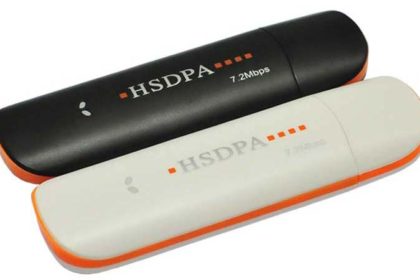
- Installation Issues
If it have no reaction after the users insert the cardon your laptop , but it works fine in other laptops. Generally,it has the following reasons.
(1)Wireless network card is not inserted good.
(2)Wireless network card driver problem.
(3)Interface is faulty or insufficient power supply。
(4)Operating system is not compatible。
(5)Already installed other network card driver。
Solution is as follows:
(1) Reseating the card or insert it into the other interfaces.
(2) Completely uninstall the NIC driver and re-install the driver, product manual has the installation procedure.
(3) repair or adjust the supply voltage.
(4) Re-install the compatible operating systems.
(5) into the C: \ windows \ INF folder (Note: This is a hidden folder), all beginning with oem inf file is deleted, restart the computer, close the anti-virus software and firewall re-install the NIC driver.
- Driver does not complete the uninstall how to do?
Uninstall the driver and client softwarefrom the Control Panel’s Add / Remove Programs , go to “My Computer – Device Manager”, re-scan for hardware changesafter the software is uninstall completely. It will pop up a prompt to install device drivers, please All click “Cancel installation”, The device icon without driver will turn yellow question mark, followed by right-click them, click on the “uninstall” button to complete the uninstall device driver. - Can not find UIM / SIM card
(1) Not loaded UIM / SIM card or the card installed wrong
(2) UIM / SIM card is damaged, phone verificationis available
(3) UIM / SIM card’s connector may be bad - Wireless data network has been connected, but can not browse the Web
Try againafter closingall anti-virus software and a firewall. This situation is mostly caused by anti-virus software or firewall conflict-induced. - Signal is weak, unstable and often can not connect to the network
(1) Local signal instability
(2) wireless network card hardware problem
6. Internet disconnection often
a. Transmission line quality is poor, which is prone to clutter data communications. At this point if the fault tolerance on the card can not afford, which is prone to breakage. Solutions: Go to a place with good signal to avoid interference.
b. Antenna poor contact. Solution: Check if the antenna is damaged.
c. Hardware signal weakened. Solution: Detect network card, troubleshoot hardware problems.
d. The maximum communication speed is settedtoo highin the software of card. The solution is to reduce this setting.
e.Device working environment may occur a transient electromagnetic interference, resulting in data transfer aborted.
f. Computer system failure, such as system files are corrupted, lost or replaced, etc., causing system instability.




